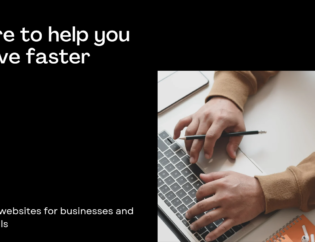Mobile Application
Excerpt: A detailed explanation of software development. Breaking each concept into simpler terms to make you understand the ABC of software development cost. Then move towards the ways to reduce your software development cost.
Read Time: 12 mins 30 seconds
Software development often seems to be a complicated process with lots of effort going in. Often people from the software or IT industry would tell you that it takes a long time to build software and heavy work goes behind it. For non-techies, it’s a huge board of meandering criss-cross lines. We are here to simplify that for you.
How Does A Software Development Process Look Like?

Often a software development is called software development lifecycle (SDLC). It has 7 stages:
1. Analysis and Planning:
In this stage, it is simply taking inputs from the stakeholders and domain experts. Here the planning happens with the requirement list and identification of the risks of the project. Mostly it is the business analyst and the project organiser who sets up the meeting with the client to gather all data because, before product building, a core understanding of the product is very essential.
2.Requirements
Understanding the technical requirements of the project is the core here. Representing and documenting the software requirements happens. Then getting accepted by the stakeholders. This is performed using the “SRS”-Software Requirement Specification document, which covers all of the product requirements that must be built and developed during the project life cycle.
3.Designing
It’s time to design the software. This decides how the software will look and how it will work. No, no, we are not talking about aesthetics. We are talking about functionality and flow. This stage of the SDLC may entail creating simple wireframes to demonstrate how software interactions will operate, or creating full-fledged prototypes to test with people using a programme like Marvel or InVision. Alternatively, you may determine that more user feedback is required and conduct a design sprint to swiftly get a feature or concept in front of your people.
4.Development
The actual development and programming begin at this level of the SDLC. Writing code is the first step in putting a design into action. Developers must adhere to their management’s coding rules, and programming tools such as compilers, interpreters, and debuggers are used to develop and implement the code.
5.Testing
The code is then evaluated against the criteria to ensure that the products are meeting the demands identified during the requirements stage.
Unit, integration, system, and acceptability testing are all performed during this stage.
6.Deployment
The software is deployed once it has been certified and no bugs or mistakes have been found. The software may then be distributed as is or with suggested enhancements in the object part, depending on the results of the assessment.
After the software has been deployed, it must be maintained.
7. Maintenance and Updates
The process has not ended yet. We call it a lifecycle, remember? Hence, clients’ wants and requirements are constantly changing. People will uncover issues, seek new features, and desire more or different functionality when they begin to use your software. (Not to mention simple application or software upkeep and maintenance to assure uptime and client happiness.)
All of these requests should be redirected to the product backlog of tasks, where they may be prioritized and included in your product roadmap.
But what after building the software? After building it we must also look at how users find information about your product. Then we have to look at its information architecture of it.
What Is Information Architecture?

In simple words, the discipline of selecting how to arrange the pieces of something to make it understandable is known as information architecture. Information Architecture is everywhere. Information architectures (IAs) can be found on the websites we visit, in the apps and software we download, in printed documents we come across, and even in the actual spaces we visit.
The initial stage of the concept phase is often information architecture. It serves as the foundation for the navigation concept and wireframes, as well as giving an overview of the system’s content and operations. We use the information architecture to organise content and functions into categories that correspond to the tasks, the product’s perception, and the correct user terminology. At the same time, this framework aids in achieving your communication objectives. To this purpose, developing the information architecture is an iterative process in which changes and new functions can be added regularly.
Below we are giving an example of IA for an app
The diagram is taken from: https://blog.hubspot.com/website/information-architecture
This is not it. In software development, there’s another thing that you need to understand before moving to the main topic. It is called a Project Development Document. Let’s dive into it.

What is a Project Requirement Document (PRD)?
A Project Requirement Document (PRD) is a pre-designed layout that includes a checklist to verify if all aspects of meeting the client’s needs have been considered or not. Besides, it is also a tool for determining various resource requirements of a project. It includes the features, functions, or tasks that have to be completed to successfully wrap up a project. This document helps one with a clear picture of the work that needs to be done so you can plan your project effectively to meet the goals and make sure your stakeholders are satisfied with the end product. Further, this will establish expectations for the project’s goals and how the deliverables will relate to those goals.
The diagram is taken from: https://instagantt.com/templates/documenting-project-requirements-template
After the product requirement document, we will now see how to prioritize the features of your app.
How to prioritise the features of your app?
Imagining an app/software is not just an end to it. An app has to have some features as well but choosing the right one often becomes difficult. There are a lot of models to prioritise the features of your app but we can talk about it later. Here’s a quick way to prioritise features:
- Specify the ultimate app goals:
This appears to be a basic concept, but it is sometimes overlooked in the clamor of any product development project. Before diving into any feature requests, it’s always a good idea to start with the overarching strategy for the new app and its specific end goals.
It’s often a good idea to call everyone together at the start of any project like this, including important stakeholders, and make sure everyone is on the same page about the general approach. You don’t want your development team to be tugged in numerous ways, so make it clear to them that they will prioritise based on the goals that will assist them to reach the overall strategy.
- List down the features for prioritisation
Make a list of all the features your app might have. While making the list, data can be a good friend. Deciding on these features can come from customer feedback from usability testing, interviews or tested hypotheses which can likely be better than gut feeling. You also don’t want to be pursuing competitors; if you add the feature to stay up with them or to follow industry trends, you might as well be on a bandwagon that leads nowhere.
- Create Roadmap
We know that road-map is an overused term, but what is often missed is the point of creating a valuable strategy.
To put it simply, a roadmap is essentially a list of all the steps necessary to get your product to achieve the strategic vision you established earlier. This need not be in order.
It’s also worth remembering some of the other blunders McCarthy mentions in his piece on product road mapping. For example, some organisations tend to take an excessively “inside-out” approach, with goals that are out of sync with the realities of the external market and priorities that aren’t always driven by the requirements of the people.
Make sure here you look at the features which are essential, not the ones that make it cool or just attract popularity.
- Rank Based on Popularity
Since you’ll need to prioritise features in some way to include them in your roadmap. This isn’t the time to go with your gut; make sure you’ve devised a system for qualifying your features that is based on your overall strategy’s priorities. It’s also worth noting that you can give a category negative weight to lessen its importance.
There are a number of models that can be used in this step. Some are the Kano model, the Scorecard model, etc.
Benefits of Prioritising

To simply put, there are the following benefits why one should prioritise on their app features:
- The proper sequence of actions: A good prioritisation system will assist you in considering each feature alone and in conjunction with others, and then combining them into a single, efficient method.
- Financial Savings: With a tight budget, you have to cut corners everywhere, therefore the ability to pick and choose the most crucial elements is not only desirable but essential.
- Ideas for future updates: You can start planning future releases to improve the mobile app right away. Users like useful programme updates, so you’ll have a chance to earn their trust.
- Fast Results: Because there is less time to develop only the absolutely necessary elements, the results are quick.
- Happier Users: Users are happier when they get the most important functionality first.
- Less reliance on intuition in decision-making, as well as the ability to concentrate on important evaluation criteria.
- Improved Teamwork: All project participants understand why a certain feature should be included.
- The deliberate accumulation of strategic indications suggests you’re making progress toward your goal.
- Improved performance: You’re getting rid of aspects that at first glance appear to be beneficial.
Now let’s look into the ways to reduce your software development cost, which is the main purpose of our article. We had a long intro because while talking about the ways we will be talking about all these concepts.
We have quick 7 ways to reduce your software development costs
7 Ways To Reduce Your Software Development Cost

- Choose to outsource
If you need to cut down on the cost of custom software development, outsourcing is an excellent option. The absence of in-house expenditures, such as salary and benefits, is the first step toward cost savings, which subsequently progresses to operational, marketing, and management costs.
Choose a firm that is dependable and timely in doing the required tasks. Keep in mind that the cheapest price may imply a low-quality result, so choose a software development firm wisely. Look for companies that don’t compromise on the quality and can negotiate on the cost.
- Document Your Requirements for Your Custom Software Development
Words are frequently misunderstood or forgotten, so be sure the software developers understand exactly what you’re looking for. The fundamental goal is to eliminate any ambiguity in the criteria. If the requirements are misunderstood or not read completely, it will result in a chaotic design, poor functioning, and a lack of detail, all of which will lead to disaster. Make sure you understand your business demands before approaching any bespoke software development company, and establish a document with all of your requirements and wishes written or graphically represented. Add new ideas to the documentary files if they occur to you during the programme development process. Fill it with as many details as possible to avoid any speculative thinking that could lead to the need for rework later.
Also, because the software development team already knows what they need to develop and how they need to produce it, they don’t have to waste time in meetings with you going over the same information over and again. This will lower your overall software development expenses and save you time, allowing you to focus on other critical business issues.
- Use Agile Software Development Approach
Agile Approach is another innovative cost-cutting strategy. It entails stakeholder collaboration at all stages of software development, from start to finish. The developers display the product to the customer at the end of each stage and improve it based on the customer’s changes and feedback. Changes are made throughout the process in this manner, and the danger of rework is reduced to zero.
Many businesses follow the conventional “Waterfall Approach” to software development. It indicates that the customer will see the software product after it has been built, and such products frequently do not meet the customer’s expectations. As a result, such “WA” products necessitate comprehensive redo, lengthening the software development lifecycle and increasing expenses.
- Ask for automated developer tests for your software development
Make sure manual operations are kept to a bare minimum, as they might add time to develop and increase the chance of a human error. The proactive software development teams complete tasks with automated tools, create user acceptance scripts, and do quality assurance testing. Software development management that is smart helps ensure that the final product makes sense and is usable.
- Opt for the essential features rather than the cool ones Prioritise
You’re probably familiar with the circumstance where you buy a gadget and only use 40-50% of its features. The same can be said for a software product with a slew of needless functional capabilities that drive up development and maintenance costs while being features you’ll never use. Consider the most important features your software should have and ignore the rest. It will help you save a lot of money on software development.
- Test Your New Software Development Company
Numerous software developers claim to be able to create a high-quality software product in a short period. Nonetheless, it turns out that they do not follow through on their claims. And now you’re looking for a new software developer, which will undoubtedly exceed your budget. Giving your new software development team a five-day task and seeing how they do it is a smart idea.
Test your new staff, and you’ll save money on software development in the long run. It would be preferable if you could discover a company that has already built software of the type you require. They will be able to complete the assignment more effectively and quickly.
- Fixed Prices for Development and Maintenance
Find a firm that will provide you with low-cost, fixed-price software development and maintenance. When it comes to software maintenance, it is common for certain organisations to promise the lowest pricing for software creation but then spike when it comes to software maintenance. To avoid a problem, later on, discuss the prices before beginning any cooperation.
Surviving in a highly competitive business world is not easy for freshly started businesses or businesses that are experiencing difficulties. As a result, cost-cutting becomes a top goal for every business owner. And, because a corporation cannot function without software, a solid, dependable outsourced partner would be a fantastic cost-cutting solution.
Searching for a company that can help you with all these pointers. Talk to our business analyst today to get deeper insights into modern software development processes and get up and running faster with your project!