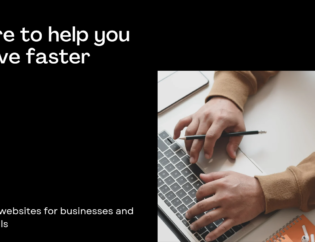A detailed way to find website templates and themes. Also clarifying the cost and difference between ready-made and customised templates.
Read Time: 5 mins 45 secs
Web Application
A professional website is a key way to set your business online and attract traction to it. But how do you build it? It is the developer and designer who builds it. But now we have inbuilt or customised themes and templates that decide how a website looks like. They also decide how user-friendly the website is.
After a brief understanding of themes and templates, let’s have a quick look at the different types of templates
Different Templates
1. Static Templates

This type of website template uses predominantly a combination of HTML and CSS in order to showcase the website design and content. Additionally, it uses JavaScript for additional features such as slideshow or form validation.
Pros
- Little to No Maintenance (Not many updates or backup required)
- Low Requirements (doesn’t use PHP or MySQL, they use cheaper servers with low resources and lower hosting costs)
Cons
- No Updates (without HTML/CSS updating becomes difficult to even for simple ones)
- No Additional Features
- Costs (It goes quite expensive if you need changes and updates)
A static website is a good choice if you can’t update or change it. In case you know coding, these can be done easily. Also if you have less time and resources to develop content on your website then the 2static template is your choice
2. WordPress Templates

WordPress is a CMS. It uses PHP and MySQL for the database. After that, the data is dynamically displayed on the front-end of your website via HTML/CSS and JavaScript. As a result, a WordPress template has more features than a simple website template. The ability to update your website with a user-friendly interface is the most significant benefit of any CMS.
Pros
- Easy to update
- Professional Template
- Incredibly Powerful
Cons
- Maintenance (Needs to be kept up-to-date)
- Learning Curve (Easy to use and helpful resources available on the web hence no learning curve goes down)
Decided on the type of website? Searching for different templates. Here’s how/where to find these website templates?
How to find website templates?
When you are building a website on platforms like WordPress, Wix, or Weebly, you can find website templates/themes on it. Taking the pro membership on it can give quite advanced templates and themes that can be customized accordingly.
Another way to find a website template is the template marketplace. Template marketplace is an e-commerce website that brings third-party sellers and buyers together with transactions processed by the marketplace operators. These are pre-made templates that you can easily buy from these platforms. Some of these are Themeforest, TemplateMonster, etc.
Let’s have a quick look at some of the places with the best website templates
ThemeForest

ThemeForest is created by Evanto. It is a high-traffic marketplace where you can buy and sell HTML layouts and designs for popular CMS platforms.
Mojo Marketplace

It is not one of those elaborate ones, yet worth checking. Their template varieties are from basic Photoshop templates to advanced premium WordPress ones. If you are looking for premium ones then they are worth trying.
TemplateMonster

It offers thousands of templates to choose from. It is one of the largest platforms available on the web.
Etsy

This platform allows you to search for templates that are vintage and handmade as well including the normal ones. They have a wide range of handmade templates.
Creativemarket

It’s a marketplace for handcrafted mouse-made design content from designers all around the world. The absence of a review mechanism for sellers when uploading templates is one of the most prominent features.
| Name | Theme Forest | Mojo Marketplace | Template Monster | Etsy | Creative Market |
| Categories | E-commerce, blogging, marketing, forums, courses and more | Blog, portfolio, business, charity, e-commerce. | E-commerce, web design, real estate, entertainment, games, business, education, fashion, food, holidays, and more. | Holiday, wedding, birthday, baby shower, e-commerce, design, portfolio. | Presentations, cards, magazines, resumes. |
| Free Templates | Yes | Yes | Yes | Yes | Yes |
| Prices | 0-$63 | 0-$499 | 0-$4170 | 0- $50,000 | 0-$500 |
| Platforms | WordPress, Joomla, Bootstrap, Drupal, Moodle, Webflow, Concrete5, Mura, Miscellaneous, MODX, Weebly | WordPress, Joomla, Majento, PrestaShop, OpenCart, Tumblr, Weebly, Shopify, HTML, Drupal. | Shopify, Magento, PrestaShop, OpenCart, MotoCMS, VirtueMart, ZenCart, BigCommerce, Joomla, Drupal, WordPress, Elementor. | Shopify, WordPress, Blogger, HTML, Wix, Mailchimp, Joomla, Woocommerce, Weebly. | Bootstrap, Ghost, Joomla, OpenCart, Drupal, HTML, Magento, Tumblr. |
This is our analysis of comparing some of the best website templates. If you are planning to buy templates from the template marketplace then you can consider this table before buying.
Tips to Choose the Right Templates for Your Website
- Decide on what kind of website you want.
- Choose the template you need not which you like visually
- A good template is technically customizable and flexible
- Pay close attention to the seller and inquire about their customer support
- Look for responsive templates
- Look for sustainability. Check if the template you chose will remain relevant in the future too
- Take your own time, don’t hurry.
- Strive for SEO friendly templates
After looking through the tips let’s now dive into the cost-effectiveness of the templates. It is quite obvious that pre-built templates or templates from the template marketplace are way more affordable than customizable ones. Let’s look at how.
How can a pre-built template and template marketplace be more cost-effective than a custom-built one?
Pre-built templates in website builders and CMS platforms come for free and can be easily customizable with drag and drop editors. By this, you can quickly change the look of your site without designing from scratch. Although some platforms have limited options in that case you need to get the premium option to get that exact look.
For example, Shopify has 72 templates out of which 8 are free and rest are in the range of $140-$180. In such a case total website design cost will be somewhere around 0-$200. Unlike custom websites, pre-built templates and templates from the marketplace are less costly, and fast and you can see what you get.
Table is taken from: https://www.linkedin.com/pulse/template-vs-custom-websites-what-should-you-choose-andrew-hou/
When to go for a custom-designed development vs when to go for readymade templates
- If you have a tied budget go for a ready-made template
- If you want to establish your brand name in the market of giant competitors, then nothing better than customized designs
- If you want a quick solution then ready-made templates are the best options
- For flexibility and scalability, custom-designed developments are better options.
We hope with these we have cleared that cutting down on your website template by choosing a ready-made template can cut your cost down by 50%. If you are a small business then ready-made templates can be taken into consideration. Still, confused about which one to choose? Get in touch with us via our website nativebyte.co