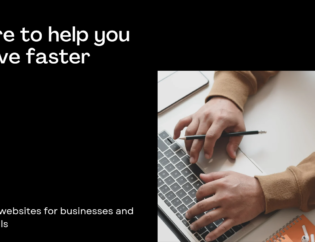Read Time: 10 mins
Digital Education
Excerpt: With COVID and online classes, everyone was in a mess about how to cope with it. But many managed and some people were struggling through. Here’s a quick list of software that made the online teaching-learning process simpler.
COVID-19 transformed education forever, requiring hundreds of institutions, universities, schools, training facilities, and tutors to relocate to virtual settings for the first time. While many institutions and public learning venues are reopening, online teaching-learning will likely continue for some time. The success of this model is entirely dependent on the technology used and how educators adapt to it, yet a short Google search reveals EdTech to be a busy field. So, in order to make virtual teaching-learning a success, what online software can be helpful?
Some Important Notes On Online Teaching-Learning Software
The virtual teaching and learning toolset is heavily influenced by the size of the student population and organization, specific roles and subject areas, and additional learning requirements. Budgets are also taken into account as large institutions can provide a more robust learning management system (although there are some great free versions).
Software performance, ease of use, and fairness must also be considered to reduce the anxiety associated with learning new technologies. It is especially important to pay attention to the final criterion, fairness. Not all students have the same bandwidth, device, or privacy. As a result, you may need to look for alternatives to communication and learning other than real-time video Hangouts. Finally, keep in mind that virtual education learning tools are more than just helping you create great online lessons.
Software Solving Online Teaching-Learning
Virtual teaching tools are available for every type of educational strategy imaginable, catering to a wide range of ages, requirements, and skills. We’ve compiled a list of the essentials that might help you in the process.
- Zoom

Zoom has become well-known as a result of COVID-19. A zoom is a fantastic tool for no-frills virtual classrooms and department meetings, in addition to video calling your family. In terms of participant numbers, the free edition considerably outstrips Google Hangouts and Skype, allowing you to host up to 100 people at once. It also allows you to establish multiple breakout rooms, share screens, and use group chats throughout a course for smaller conversations. You may also easily record calls, which is useful for self-evaluation as you iterate your online teaching approaches and for sharing sessions with colleagues who were unable to attend.
- Google Classrooms and Microsoft Teams

In addition to the facilities to organise teaching, host virtual classes, and set assignments, learning management system (LMS) software provides one location for all of your organization’s admin, documentation, reporting, and training needs. It’s unsurprising that Google, as the undisputed king of virtual collaboration, can provide a useful free platform for all of the above. Google Classroom combines all of Google’s normal G Suite products, such as Docs, Sheets, and Hangouts, to make managing and delivering virtual instruction a breeze.
While Microsoft Teams does not claim to be an LMS, it does provide a similar set of virtual teaching tools to Google Classroom, and it is also completely free. It enables users to have conversations, share content, and collaborate in a single digital place. It’s ideal for establishing secure virtual classes, sharing assignments and comments, and facilitating communication.
- Blackboard

Chalkboard in school. Blackboard with chalk in classroom. Wood black, green boards in class for education. Background, banner for teacher, university, restaurant. Texture, frame for learning. Vector.
It’s time to get serious—check out Blackboard if you’re searching for a purpose-built higher education LMS with a modern and intuitive interface. It allows for fluid, user-friendly digital learning environments, as well as a slew of specialised solutions. These include Blackboard Analytics for Learn, which can help you discover barriers to student achievement, as well as Blackboard Predict and Blackboard Intelligence, which can help you keep students on track while also allowing you to maximise institutional performance. It is a terrific platform for delivering complex, engaging online teaching experiences and ensuring everyone gets the proper support.
- Floop

Floop is like raising your hand in class for students. It was created by teachers to address the difficulty of giving individualised guidance and feedback to remote pupils. Students can rapidly upload photos of their work with embedded remarks to show where they are stuck and ask questions. To provide customised feedback, teachers need only respond to the comment. If you’re working with analogue or read-only digital documents, this is a useful tool; however, in the long run, you might choose to use collaborative document systems like Dropbox Paper.
- SmartSurvey

Feedback is essential for making remote learning work, especially in the early stages when you’re adjusting your approach to an online context. You’ll probably have a few alternatives for posing questions and reviewing engagement data if you choose one of the heavy-duty learning management systems mentioned above. Simple online survey systems like SmartSurvey are an excellent alternative if you don’t. It can be used with students to see how successfully you communicated subjects, as well as with instructional personnel to identify administrative blind spots and assess wellness.
- Edmodo

Edmondo, which is primarily aimed at teachers, allows you to concentrate on all tutor-student and tutor-parent conversations. It’s essentially a social platform for classroom discussion and management, with familiar post and direct messaging functions. It can be used to exchange assignments and information, assist students in learning new virtual tools, provide classroom updates, and interact with individuals. For students who may not always have access to a home computer or a strong Wi-Fi connection, this is a great asynchronous teaching tool.
- Dewo

Scheduling a meeting is a perfect contender for reducing the number of unnecessary small administrative and organisational duties that clog up your day. Thankfully, Dewo can take care of everything for you, handling all coordination back-and-forth. It suggests optional meeting times based on a combination of calendar data, timing preferences, and AI, maximising the availability of focused time for all meeting participants.

Replace your clogged bookmarks bar with this useful software, which allows you to save web items to a single, organised location. It allows you to bookmark all of the fascinating articles you come across for subsequent viewing, as well as create shared resource lists with colleagues and students.
- Dropbox Paper and Google Docs

Look no further if you’re looking for a remote-friendly word processor. Dropbox Paper gives you a single, uncluttered workspace where you can create, share, and edit work with others in real-time. It’s very useful for student evaluation because it allows you to leave comments throughout a document. You also don’t need a Dropbox subscription to utilise it — it’s free for the time being. Its Slack integration is a wonderful addition if you want to keep all of your communications in one place.
Including Google Docs in any online instructional learning, the software is a no-brainer. Google Docs isn’t flashy, but once you get used to it, I guarantee you’ll never go back to traditional word processors! It encourages cooperation by allowing students to build on one another’s ideas, as well as allowing teachers to provide real-time feedback on student work.
- WeTransfer

Need to send someone a file that’s too large to transmit as an email attachment? Use secure file sharing to do so. You can transmit it using this free browser tool if it’s less than 2 GB. Check out Dropbox if you’d want to create a shared file repository for your students (or Google Drive File Stream for a less user-friendly, but free solution). Everyone can instantly share and access crucial documents, templates, frameworks, and assets thanks to shared folders.
- Idroo

If you teach with equations or diagrams, virtual whiteboards are a no-brainer, but they also make all sorts of virtual collaboration easier and more vibrant. In addition to basic boards, Idroo allows you to live-annotate PowerPoint presentations, PDFs, and Word documents. To get started, all you need is a web account.
- EdApp

Educate All, EdApp’s new public microlearning courseware platform, is free for instructors, students, and anyone else who wants to learn.edapp, in collaboration with UNITAR, is redefining the term “team micro-teaching” by establishing a genuine global village of educators.
EdApp’s writing tool is a great approach to equip your students with important knowledge and skills. Course subjects in EdApp’s content library range from solving global concerns, leadership, and entrepreneurship, to hospitality and physical activity. Learner assessment is aided by powerful learner metrics, and EdApp’s Brain Boost spaced repetition feature is second to none. EdApp’s mobile-based LMS is completely free to use.
- Paymo

Paymo is a full-featured project management software for schools, colleges, and universities that is available for free. Because of its useful features and many layers of access and user permissions, Paymo performs well as a school management software.
The platform is ideal for student-teacher collaboration, peer cooperation, and even collaboration among staff members. Teachers (or professors) can, for example, organise classwork, schedule various projects, and track their own time for proof of work. They can also supervise students’ logged hours (registered as ‘project participants’) as ‘project managers.’
Teachers may use the Calendar view to simply set deadlines and milestones for coursework and assignments, assign students to upload their work and talk in real-time through comments or the discussion board. All of the data may be viewed in a variety of ways, including mapping your to-do list (List & Table view), creating sticky notes (Board view), and tracking the progress of your classwork one item at a time (Gantt view). Paymo has a lot more features that can help you manage your classroom and projects.
- Kahoot

You can keep a stash of Kahoot quizzes in your back pocket as a teacher. You can use them as a sort of face-to-face spaced repetition regularly to refresh student learning, and you can keep them on hand to use whenever you want to add some competition and enthusiasm to the classroom. It’s a fantastic approach to include gamification in learning and training. But be warned: Kahoot is a huge hit with both pupils and adults. They’ll clamour for more despite you giving them enough!
- Poll Everywhere

Poll Everywhere is a super-simple live polling tool that uses SMS, the web, or Twitter to collect participant replies in any setting (whether it’s a classroom, meeting, or corporate training event). The findings of Poll Everywhere can then be displayed in real-time in presentations. It’s a quick technique to double-check student comprehension while also gathering critical input on the success of the class.
- Random List and Wheel Decide

Random group generators, such as Random Lists, are a godsend when it comes to dividing a class into various types of groups— not only do students end up working with diverse members of the class, but they also save a tonne of time in the process.
Another easy option to gamify learning is to use spin wheels like Wheel Decide, which can be used to call on students at random during group discussions or to construct your own ‘Wheel of Fortune’ style revision games.
- Trello

As a teacher, you’re constantly juggling lesson planning, assessments, marking, report writing, meetings, and administration. Trello project management boards are a sanity-saving programme for teachers who are juggling several objectives. It’s also a fantastic tool for teachers to interact on shared boards in groups. To get started, check out Trello’s free education templates.
Conclusion
We know the distortion created by COVID-19 in the education sector but the technology will help you to get through it. These are a few software that might make the online teaching-learning process simpler. There are also edutech platforms that made the best use of all of it and somehow helped the education sector a lot in this process.
May you also like: 12 challenges in online class during pandemic
May you also like: Online Education Problems
May you also like: 12 Challenges Of Online Education For Teachers And Students