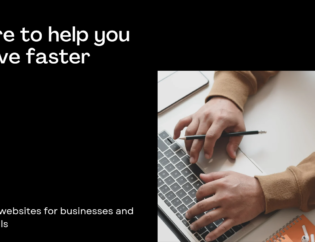Excerpt: This article is not a simple how-to article, rather we wanted you to know everything about Mobile app Prototyping from scratch if you are a newbie in the industry.
Read Time: 7mins 4 sec
Mobile Applications
If you are planning to develop a mobile app, then you should know what a mobile app prototype is, before you start to search for how to do it.
What is Mobile Prototype?

A prototype is an interactive but not yet functional draft of a future application in the context of mobile software development. It depicts the future mobile app’s UI design, user flow, and anticipated functionality.
Prototyping is a pre-development stage that involves modeling the app’s user interface design without actually developing it.
The most critical is to test an app concept early on to see if it is appealing to users. Therefore creating a mobile app prototype boosts the chances of your software staying on users’ devices.
Mobile app UI prototyping is generally performed using one of two distinctive approaches:
- Throwaway or quick prototyping: After testing and acquiring software requirements, the produced prototype is not employed in this approach. The rapidity with which a model is built, tested, needs are defined, and the basic concept is amended is a key feature of this kind of approach.
- Evolutionary or breadboard prototyping: As the name implies, a prototype serves as the foundation for the eventual mobile application, with additional features added later. This model evolves over time to become the MVP and, eventually, the final version of the app. This technique prevents you from precisely describing the app’s needs or planning all of the features before you start building. The prototype, on the other hand, evolves into the intended final expression of the original concept through ongoing updates and refinement.
The process of creating a mobile application prototype is basically unchanged, regardless of the approach chosen. That is, while prototyping time can vary widely, the number of stages and their order are often consistent. Because the target platform has little or no impact, the iOS app prototype is quite similar to Android app prototyping.
The Process of Prototyping A Mobile App
Prototyping is viewed as one of the first phases in the app development workflow, before the programming stage, by some development teams, while it is viewed as part of the planning stage, which is a prelude to the app development process by others. As a result, the prototyping process should be described in conjunction with the previous processes and within the context of the app development workflow.

Stages of Prototyping

The concept of a mobile application can emerge in a variety of circumstances. It could be an epiphany caused by a chance vision or event or a deliberate outcome of a brainstorm.
As a result, outlining the concept of your future software should be the first step before creating a mobile app prototype. In later phases, a scrawled list of features or doodles of the future app design would be rebuilt and refined in digital format.
You’ll have a draft of your future mobile app once you’ve captured the idea. It’s now time to see how good your idea is. As a result, the next stage is to do a mobile market analysis to determine the existing demand for your proposed software, as well as the presence of competing solutions, their benefits and drawbacks, and so forth. Further development processes must demonstrate that people will utilize your mobile application, allowing you to recoup your investment and profit.
This step exposes whether the idea is poor from the start, or whether it can compete with its market competitors, or whether existing technology and staff availability are insufficient to ensure the application’s success. Alternatively, the idea could be great, but the timing to join the market is off, thus the software should be put on hold.
Creating relevant types of personas for further testing is another key step. Personas are the representation of potential users of the future app and are based on their expected behavior, tastes, and values.
Prototyping Sequence

It’s time to construct a prototype for a mobile app based on the data obtained in the previous steps once your idea has been demonstrated to be financially viable and technologically practical. In the data, technical specifications, a list of required features, any sketches or other drafts of the desired UI, and the app’s structure are included.
Wireframing the structure of your upcoming app with traditional pen-and-paper sketching or utilising specialist digital tools is the initial stage. A wireframe is the app’s barebones structure, complete with all links and projected user paths but lacking in design components.
The next phase, creating a static prototype, might be dependent on the outcomes of the wireframing step or run concurrently. The goal of this phase is to configure and display app page transitions.
A/B testing the prototype entails distributing it to a group of experts or volunteers. Diverse personas are used by testers to represent different audiences of mobile software users. For generating interactive prototypes of mobile software solutions, this long process is required. User testing assists designers in obtaining usability data that answers problems such as:
Is the user interface layout easy to use?
Is it easy to interpret the text on UI elements?
Is it possible for users to carry out their desired actions using the UI?
Is there anything that interferes with the app’s functionality?
The results of usability testing are used in the next stage to fix any issues that have been discovered. The testing cycle can then be repeated until there are no further flaws in the UI.
Another critical stage of prototyping is improving or rebuilding the prototype based on the feedback of the testers. This stage is critical for assuring straightforward and convenient functioning, as well as increasing the appeal of the upcoming mobile application to its target audience. The prototype then returns to the testing stage, and the cycle repeats until a good outcome is achieved.
Tools For Fast and Easy Prototyping
The fundamental benefit of app prototyping is that it does not require the use of a professional designer to create an interactive UI model. Web and mobile app prototypes can be created using a variety of desktop tools and online services. Some are complex and take time to master, while others are simple and straightforward, with a “drag-and-drop” creative approach.
Adobe XD, Sketch, InVision, proto.io, Fluid UI, UXPin, Marvel, Keynote, POP (paper prototyping), Mockplus, and Balsamiq Wireframes are just a few examples of popular prototyping tools. As a result, you may pick from a variety of price points and install them on Windows, Mac, mobile devices, or run them in web browsers.
Benefits of Mobile App Prototyping
Prototyping mobile apps have a number of benefits that help with future development in a variety of ways. Below are some examples of such benefits that demonstrate the significance of the prototyping process.
- Better definition and understanding of the mobile app concept: Prototyping clarifies your initial vision, allowing developers and investors to completely grasp the concept of a future mobile application.
- Improved user experience: Prototyping allows you to get user input before you start developing, which is a great way to gather information. The finished mobile application will be more appealing to customers as a consequence of intensive testing and increasing app usability, resulting in higher profitability.
- More potential for drawing investments: Potential investors find interactive prototypes of apps more appealing and understandable than flowcharts and sketches. In comparison to a working MVP, this strategy involves less money and time, allowing it to be offered to interested parties faster.
- Better cooperation among designers, coders, and testers: Because prototyping entails testing and optimization procedures, it aids in staff coordination and communication for subsequent stages of software development. In turn, a well-planned and coordinated workflow leads to development that is both faster and less expensive.
The aforementioned benefits, when combined, help to minimise development costs and time, lower the risk of abrupt changes in the app structure and workflow and otherwise make succeeding development phases easier.
Conclusion:
As seen in the preceding paragraph, creating a mobile app prototype has numerous advantages at a low cost. UI prototype, like building a small-scale model of an aeroplane body and testing it in a wind tunnel, allows creators to get an embodiment of their vision, evaluate usability, and predict user responses before embarking on costly and time-consuming development. Overall, mobile app prototyping is a vital element of the planning step and if you are struggling with it contact us and our team will create an interactive prototype for you based on the app specs.