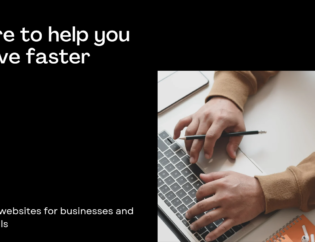Excerpt: Setting up your Shopify is the goal. But there are a few things that we often forget or miss while setting it up. Here’s a quick list of those things that you can’t miss while setting up your store on Shopify.
Read Time: 4 mins 10 secs
Digital Commerce
After you know how to set up your business with Shopify (link to the previous article), it might be quite exciting to start your journey. In this excitement, it is quite possible that you might have forgotten certain things. Here’s a quick checklist of things that you need to take care of or check before launching your store with Shopify.
Things To Take Care of While Setting Up Your Store On Shopify
1. Remove your storefront password
If you password-protected your Shopify theme while getting your store ready, make sure you disable it once your store is live.
This check box might look a little silly, but it’s quite easy to forget this. When you are the owner and the administrator, you can easily access your Shopify store as long as you are signed in. Hence, this might easily skip from your mind.
Even if you don’t remember turning this setting on, double-check that it’s off.
Select “Online Store” from the “Settings” menu to go to this option. Make sure the “Password secure your storefront” checkbox is not ticked in the “Storefront Password” section.
2. Check your title tags and meta description tags
Shopify fills in the title and meta description tags for you based on your product names and descriptions by default. However, given how important these tags are for SEO, it’s worth paying special attention to them.
At the very least, double-check that the title and meta description tag values aren’t chopped off in the middle of a phrase and that they correspond to the product information.
3. Set up your primary domain name and domain name redirect
Shopify creates your store as a subdomain under the “myshopify.com” domain name when you create it. While you may still use this address to host your site, using a custom domain name looks much more professional (and may bring some SEO benefits).
Shopify makes it simple to register a domain for an affordable fee right from the control panel. You can also simply follow Shopify’s instructions to complete the necessary configuration steps if you already have a domain registered elsewhere.
Simply go to the Domains menu under the Online Store menu in the Shopify backend to access these settings and purchase a new domain.
Make sure the “Primary Domain” option is not set to “myshopify.com” after you’ve acquired your domain or finished the steps to point your external domain to Shopify. You can choose the option with or without the “www” element, depending on your preference – it doesn’t matter as long as you’re consistent.
The most crucial step, however, is to double-check that “Redirect all traffic to this domain” is enabled. This option ensures that search engines are aware of the exact, correct Web address of your Shopify store, as well as avoiding any additional ambiguity.
4. Check your notification email address
Make sure you’ll get correct notifications when someone places an order on your Shopify site before going live.
To view your notifications, go to Settings, then Notifications, and double-check that the Order Notifications section contains the right email address.
It’s also worth considering whether you should set up one or more notifications, such as to your personal email account or a trusted employee, to ensure that online orders aren’t missed.
5. Make sure email signups forms are set up
If your Shopify theme has built-in email registration forms, double-check that they’re properly connected to your email marketing provider, whether it’s Shopify’s built-in system or MailChimp.
It’s always surprising how often this setting is overlooked because even if the email registration forms aren’t correctly configured, they appear entirely normal. You also don’t want to miss out on the chance to collect email addresses from potential clients, especially given the additional traffic your site may see as a result of your new online home’s introduction.
To change this setting, go to the main admin menu bar and pick “Online Store.” Then, in the upper right-hand corner, click the “Customise theme” option after selecting “Themes.” Then go to the footer menu control panel and look for the email list settings.
6. Provide Multiple Payment Options
Payment is required to complete a transaction, which highlights its significance. Accepting a variety of payment methods allows you to stay one step ahead of the competition.
7. Options to Have Separate Shipping and Billing Address
In today’s environment, being able to provide separate shipping and billing addresses is critical, since consumers frequently gift other individuals for various occasions, and this feature comes in useful.
Shipping labels are a recent addition to Shopify’s extensive list of offerings.
8. Return Policy
Because of the ease of returns, online shopping has become extremely popular. We make a lot of bad decisions in this world of choices, but we don’t have to pay a price for it every time, at least not when shopping. Return policies give buyers the assurance that if the products aren’t up to par, they may easily return them.
You’re ready to depart once you’ve taken care of all of these details.

Stages of Prototyping
The concept of a mobile application can emerge in a variety of circumstances. It could be an epiphany caused by a chance vision or event or a deliberate outcome of a brainstorm.
As a result, outlining the concept of your future software should be the first step before creating a mobile app prototype. In later phases, a scrawled list of features or doodles of the future app design would be rebuilt and refined in digital format.
You’ll have a draft of your future mobile app once you’ve captured the idea. It’s now time to see how good your idea is. As a result, the next stage is to do a mobile market analysis to determine the existing demand for your proposed software, as well as the presence of competing solutions, their benefits and drawbacks, and so forth. Further development processes must demonstrate that people will utilize your mobile application, allowing you to recoup your investment and profit.
This step exposes whether the idea is poor from the start, or whether it can compete with its market competitors, or whether existing technology and staff availability are insufficient to ensure the application’s success. Alternatively, the idea could be great, but the timing to join the market is off, thus the software should be put on hold.
Creating relevant types of personas for further testing is another key step. Personas are the representation of potential users of the future app and are based on their expected behaviour, tastes, and values.
Prototyping Sequence
It’s time to construct a prototype for a mobile app based on the data obtained in the previous steps once your idea has been demonstrated to be financially viable and technologically practical. In the data, technical specifications, a list of required features, any sketches or other drafts of the desired UI, and the app’s structure are included.
Wireframing the structure of your upcoming app with traditional pen-and-paper sketching or utilizing specialist digital tools is the initial stage. A wireframe is the app’s barebones structure, complete with all links and projected user paths but lacking in design components.
The next phase, creating a static prototype, might be dependent on the outcomes of the wireframing step or run concurrently. The goal of this phase is to configure and display app page transitions.
A/B testing the prototype entails distributing it to a group of experts or volunteers. Diverse personas are used by testers to represent different audiences of mobile software users. For generating interactive prototypes of mobile software solutions, this long process is required. User testing assists designers in obtaining usability data that answers problems such as:
Is the user interface layout easy to use?
Is it easy to interpret the text on UI elements?
Is it possible for users to carry out their desired actions using the UI?
Is there anything that interferes with the app’s functionality?
The results of usability testing are used in the next stage to fix any issues that have been discovered. The testing cycle can then be repeated until there are no further flaws in the UI.
Another critical stage of prototyping is improving or rebuilding the prototype based on the feedback of the testers. This stage is critical for assuring straightforward and convenient functioning, as well as increasing the appeal of the upcoming mobile application to its target audience. The prototype then returns to the testing stage, and the cycle repeats until a good outcome is achieved.
Tools For Fast and Easy Prototyping
The fundamental benefit of app prototyping is that it does not require the use of a professional designer to create an interactive UI model. Web and mobile app prototypes can be created using a variety of desktop tools and online services. Some are complex and take time to master, while others are simple and straightforward, with a “drag-and-drop” creative approach.
Adobe XD, Sketch, InVision, proto.io, Fluid UI, UXPin, Marvel, Keynote, POP (paper prototyping), Mockplus, and Balsamiq Wireframes are just a few examples of popular prototyping tools. As a result, you may pick from a variety of price points and install them on Windows, Mac, mobile devices, or run them in web browsers.
Benefits of Mobile App Prototyping
Prototyping mobile apps have a number of benefits that help with future development in a variety of ways. Below are some examples of such benefits that demonstrate the significance of the prototyping process.
- Better definition and understanding of the mobile app concept: Prototyping clarifies your initial vision, allowing developers and investors to completely grasp the concept of a future mobile application.
- Improved user experience: Prototyping allows you to get user input before you start developing, which is a great way to gather information. The finished mobile application will be more appealing to customers as a consequence of intensive testing and increasing app usability, resulting in higher profitability.
- More potential for drawing investments: Potential investors find interactive prototypes of apps more appealing and understandable than flowcharts and sketches. In comparison to a working MVP, this strategy involves less money and time, allowing it to be offered to interested parties faster.
- Better cooperation among designers, coders, and testers: Because prototyping entails testing and optimization procedures, it aids in staff coordination and communication for subsequent stages of software development. In turn, a well-planned and coordinated workflow leads to development that is both faster and less expensive.
The aforementioned benefits, when combined, help to minimise development costs and time, lower the risk of abrupt changes in the app structure and workflow and otherwise make succeeding development phases easier.
Conclusion:
As seen in the preceding paragraph, creating a mobile app prototype has numerous advantages at a low cost. UI prototype, like building a small-scale model of an aeroplane body and testing it in a wind tunnel, allows creators to get an embodiment of their vision, evaluate usability, and predict user responses before embarking on costly and time-consuming development. Overall, mobile app prototyping is a vital element of the planning step and if you are struggling with it contact us and our team will create an interactive prototype for you based on the app specs.
May you like: Top 5 Hyperlocal Delivery & Software Problem